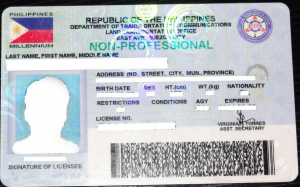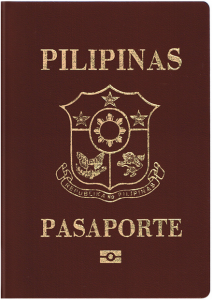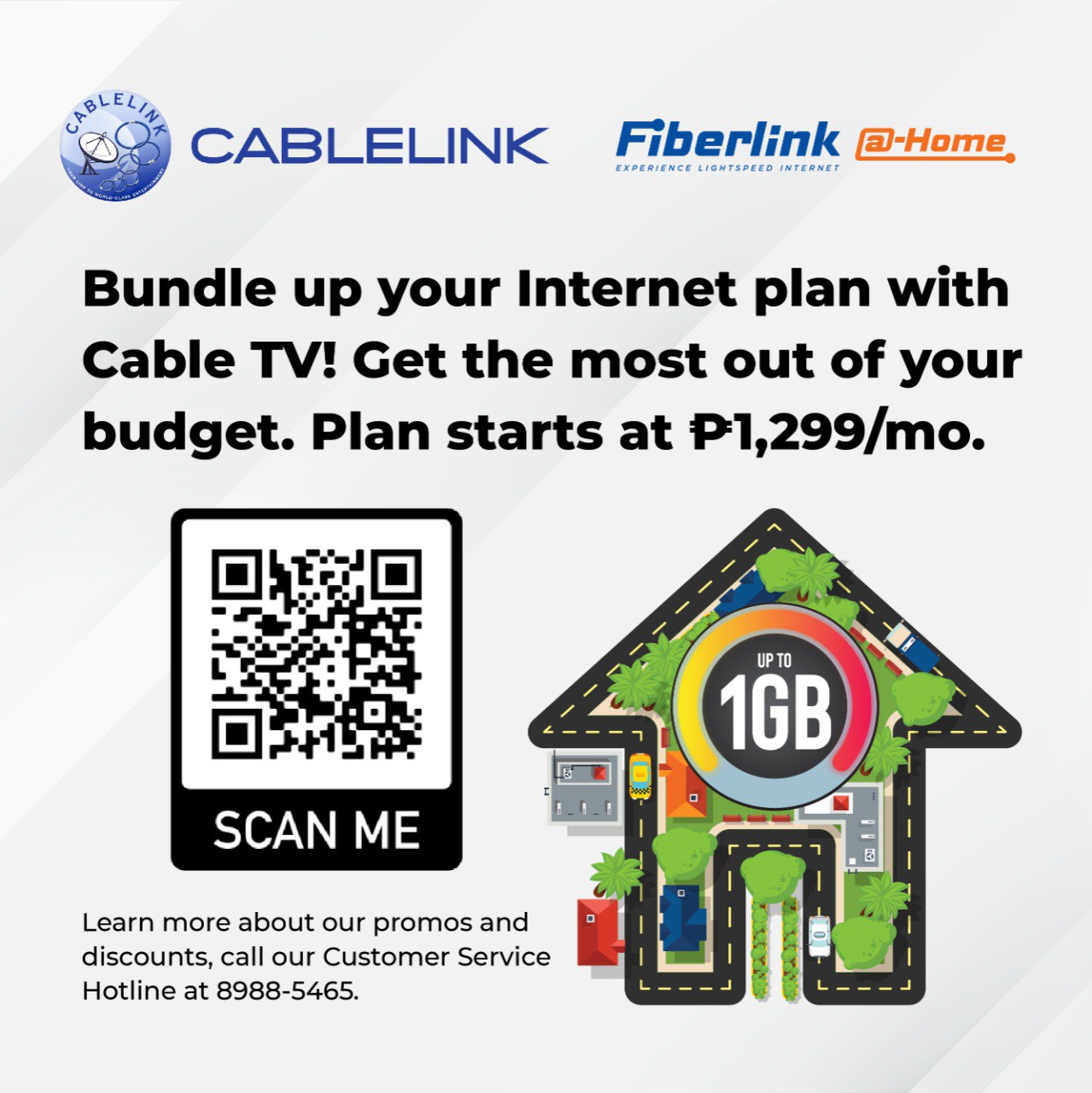QUEZON City, Philippines (September 29) – Whether you are applying for a job, making important transactions, or getting legal papers, Identification Card [ID] are included as one of the primary requirements. It primarily serves as a proof of your identity wherever you are, conveys that you belong to an organization or institution and is widely being used for security purposes too.
In this three-part article we’ve gathered some of the most important IDs that you should have [or know, at least] here enlists their types, their importance and how to get them.
First and foremost would be the Government IDs being used by Filipino employees nationwide:

Social Security System (SSS) ID
SSS is known for their insurance programs that cater the needs of employees. The lifetime validity of this card will ensure you financial stability in times of trouble. In order for you to apply for an SSS ID, you just have to make sure that you are already registered as a member of the organization.
According to philpad.com, the requirements and steps are as follows:
- Fully accomplished application form (E-6)
Any of the following valid IDs:
If you don’t have the primary IDs mentioned, you may submit 2 of the following documents:
- UMID Card
- GSIS eCard
- Voter’s ID
- Senior’s Citizen ID
- NBI Clearance
- Postal ID
- School ID
- Company ID
- TIN Card
- TOR
- OWWA
- Pagibig Data Form
- Marriage contract
- Birth certificate
- Baptismal certificate
- Barangay Clearance
- Philhealth ID card
- Driver’s License or Student permit issued by LTO
- Life Insurance Policy
- Passbook
- ATM card bearing your name
- Alien certificate of registration
- Certificate of Nationality
- Certificate of Naturalization
- Certificate from the office of the Muslim Affairs
Steps on how to get a SSS ID:
- Submit the application form to a SSS branch near you for your assessment and verification together with your valid ID or supporting documents (if you don’t have any ID).
- Have your fingerprints and signature taken.
- Then your acknowledgement slip will be given to you by the employee when you’re finished.
- You’re done. Just wait for your SSS Id card delivered to you at your home address.
Government Service Insurance System (GSIS) ID
Same with SSS, GSIS also offers insurance for the citizens of the Philippines. They now offer the “eCard Plus” that can be used not only as an ID but also as a discount card, ATM card, and many more.
Here are the things needed to get one, based from their website (gsis.gov.ph):
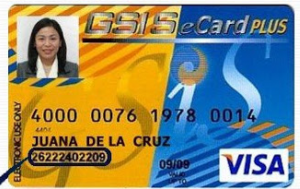
For MEMBERS, here are the steps on how to enroll for your eCard:
Requirements:
- Bring two valid IDs (examples: company ID, LTO license, PRC license, passport, voter’s registration ID) to the nearest GSIS office nearest you.
- Accomplish an eCard enrollment form and submit it to the GSIS personnel assigned in the eCard enrollment area
- In a few weeks, you can either get your eCard from the GSIS office where you applied or through snail mail
Upon receiving your eCard:
- Go to any GSIS Wireless Activated Processing System (G-W@PS) kiosk located at the nearest GSIS or major government office.
- Place your eCard on the G-W@PS Kiosk card reader.
- Touch the screen to select any of your pre-registered fingers.
- Very lightly, put the finger you selected on the fingerprint scanner to activate your eCard.
For PENSIONERS ABROAD, here are the steps on how to enroll for your eCard:
You must have the following:
- a personal computer (either desktop of laptop),
- a webcam, headset with microphone or PC speakers
- a separate PC microphone, broadband internet connection
- a well-lit and quiet area where the PC is placed
- a passport and two more valid IDs
If you have all these things, you are ready to enroll for an eCard via the GSIS Voice Activated Processing System (GVAPS).
Enrolling for an eCard via GVAPS:
- Log on to skype.com and click on the downloading tool of skype and then click “run” when the file SkypeSetup.exe appears.
- Once the download and installation have been completed, you have created your skype account. You must email your full name and skype username to [email protected]
- The GSIS will then reply to you via email stating the schedule of your skype video call enrollment
- On the scheduled video call, you must make sure that your computer is turned on, including the webcam, microphone and speakers (or headset), and is positioned in a well-lit and quiet area. You must have your passport and two valid IDs ready and then log on to skype.com and wait for the video call.
- A GSIS representative will then call you on your scheduled date and time of video call. Right there and then, the GSIS representative will enroll you in the eCard.
- Once enrolled, the eCard will be mailed to you abroad within one week.

Taxpayer Identification Number (TIN) ID
This ID is used for tax purposes. Like the SSS ID, it is also valid for a lifetime. Though as of now, BIR is not issuing a digitized TIN ID for they are planning to update it in 2016. It is only printed in cardboards.
Below are the steps and the things needed to get a TIN ID according to faq.ph:
Requirements:
- One (1) valid ID
- NSO Birth certificate
Steps:
- Go to the local BIR office in the city or town.
- Bring birth certificate and valid ID.
- Fill up TIN application form (there are different kinds of forms, ask assistance to find the right form).
- Submit the application form at the counter. Present a valid ID or the birth certificate.
- Wait for Tax Identification Number to be given.
- Request for your TIN Card ID, which applicants are entitled to according to E.O. 98.
- Wait for the ID. If the office is not busy, it can be processed within 1 hour. However, during very busy days, applicants may need to return the next day.
 Professional Regulation Commission (PRC) ID
Professional Regulation Commission (PRC) ID
This ID serves as a license for professional workers here in the Philippines. In order to obtain this, you must first pass the licensure examination. Afterwards you have to follow these procedures:
- Download your oath form at the nearest PRC office and bring the following:
1 One (1) documentary stamp
1.2 One (1) passport size picture in plain background with complete name tag (for Registry of Professionals)
1.3 Current Community Tax Certificate (cedula) - Present duly accomplished or downloaded oath form at designated counter/window (verification officer) for assessment of prescribed fees.
- Proceed to the cashier window to pay the prescribed fee. Cashiers’ windows are located at the 3rd, 4th, and 5th floors of the PRC Annex Bldg and/or at the ground floor of the PRC Main Bldg.
- After payment, proceed to the designated Registration counter/window. The Registration Officer will print Registry Sheet with assigned Registration / License Number to be signed and thumb marked by the Registrant.
- Upon completion of the Registry Sheet, issuance officer shall issue claim slip/stub.
- Receive claim slip/stub and claim your Professional Identification Card as scheduled indicated on your claim slip/stub.
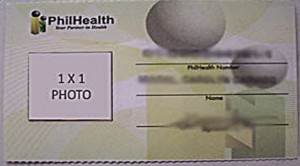 PhilHealth Identification Card
PhilHealth Identification Card
This card can be only be obtain if you are already a member of PhilHealth. Using this card members can avail discounted products and services on selected partner merchants of the PhilHealth, they can also get no balance billing in any government health facilities.
Requirements:
- 2 pieces 1×1 picture
- Two valid ID
- And bring your documents if you are a SSS pensioner, GSIS pensioner, uniformed personnel of AFP, PNP, BJMP and BFP, GSIS disability pensioner or SSS permanent total disability pensioner before March 4, 1995 and SSS survivorship pensioner before March 5, 1995.
- Other members who are not under any categories as said above must bring a Photocopy of official receipts of premium payments to PhilHealth and any documents that indicates their premium payments to the PhilHealth.
Procedures:
- Fill up the application form.
- Submit PMRF to LHIO with the other requirements.
- Wait for your Member Data Record and PhilHealth ID card.
There are still many kinds of valid ID’s. Watch out for the continuation of this article.
(written by Carissa Lazaro, Donna Marie Rodriguez and Alanna Ambi, edited by Jay Paul Carlos, additional research by Lovely Ann Cruz)